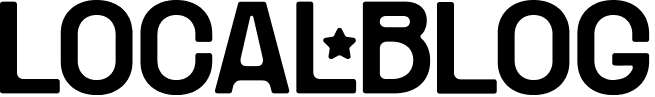How does Google calculate the score that shows in our business listing? You guessed it: it’s a basic round up of the average reviews score, which is calculated this way:
[(Number of 5 Stars reviews * 5) +
(Number of 4 Stars reviews * 4) +
(Number of 3 Stars reviews * 3) +
(Number of 2 Stars reviews * 2) +
(Number of 1 Stars reviews * 1)] / Number of Total reviews
Let’s see an example, but before we need to learn how to get the total number of reviews for each rating. Let’s take this business “Restaurant XYZ”.
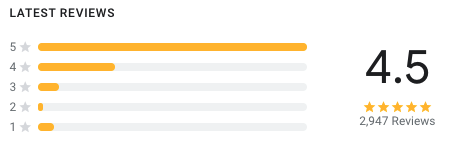
Go to the “Restaurant XYZ” listing in Google Maps to see this graph:
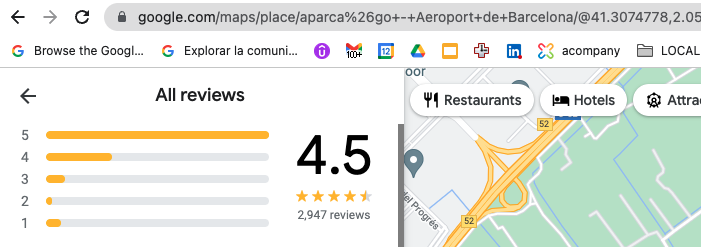
Then right click on the first yellow bar and in Chrome go to “Inspect”.
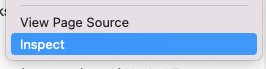
Somewhere in your screen you will see this HTML code indicating how many reviews the business has per rating:
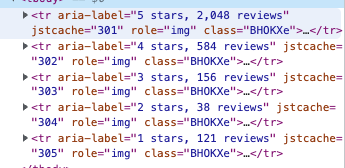
Now you can do the math and round the result. In this case:
(2048*5 + 584*4 + 156*3 + 38*2 + 121*1) / 2947 = 4.4930438
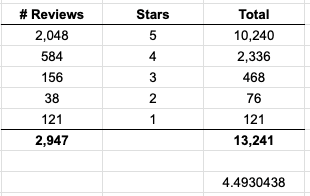
Which rounded is, of course, 4.5
Why is the real rating important?
If you only know your Public Rating, you are flying blind.
But by knowing your real rating suddenly you find out that in this case, with a 4.493 you are slightly under 50% of your next score. Because of the basic maths of rounding to have a public 4.6 your real rating must be at least 4.551, so this business in particular, “Restaurant XYZ”, has still a long way to go to 4.6, but also a safe net to drop to 4.4.
Is it worth the effort?
Hell no!
I used to waste my life doing this every week. Until it occurred to us that we could just create an APP that did this for us in 0 seconds. So, with Localboss you get the Real Rating, the exact percentage of progress and the trends with just one click.
Plus, how many reviews you need to reach the next level.
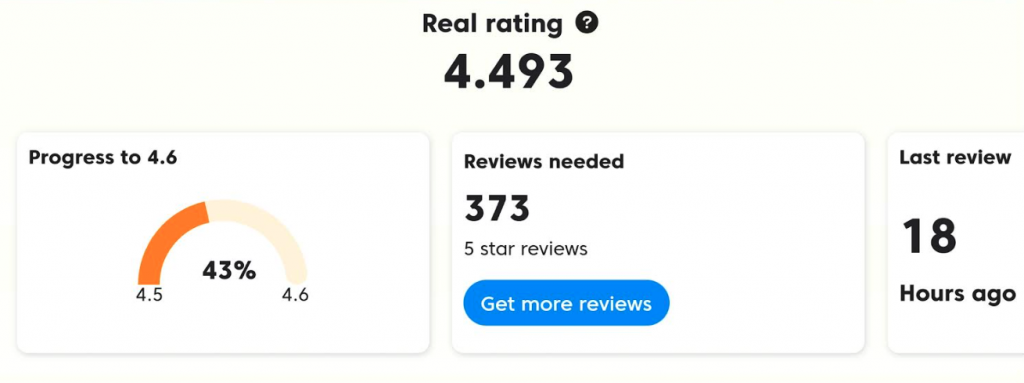
Dump your excel and rating calculators. Go Boss.