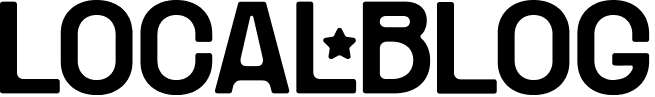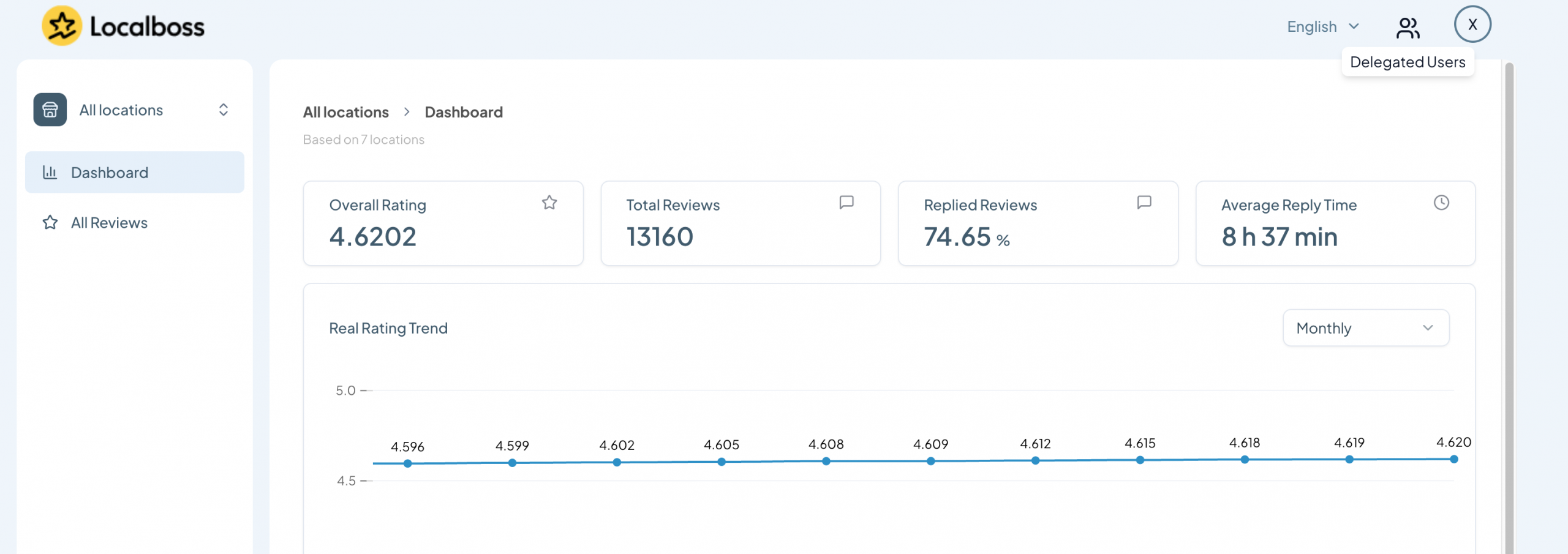At Localboss, we keep listening to our customers to make review management easier than ever. Today, we’re introducing a highly requested feature: Delegated Users. With this new functionality, you can now share access to Localboss with your team without requiring them to be managers of your Google Business Profile.
What is a delegated user?
A Delegated User can be anyone you choose—an employee, a partner, an external collaborator—who can access your Localboss profile to manage reviews for that location. And the best part: they don’t need to be managers in your Google Business Profile account.
How does it work?
It’s super simple!
Log into the web version of Localboss: https://panel.localboss.app and click on the delegated users icon.
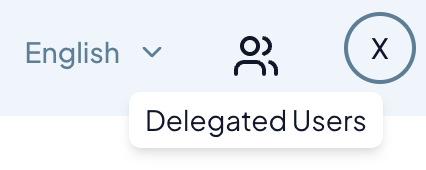
From there, you can add, remove, and manage which locations your Delegated Users have access to.
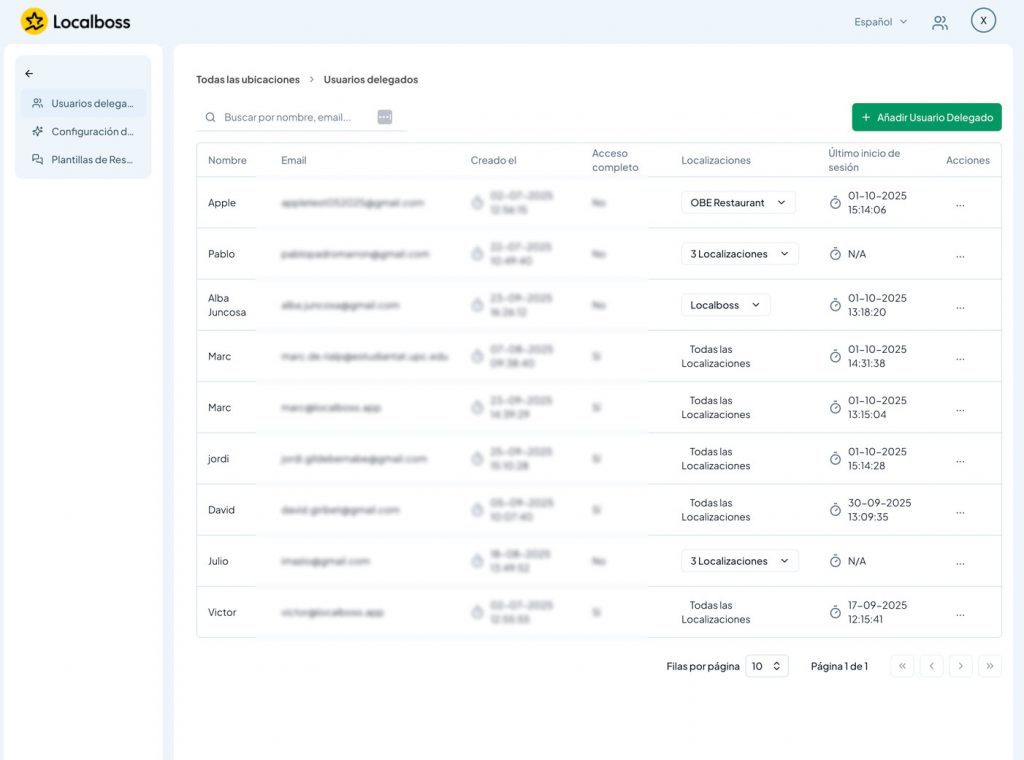
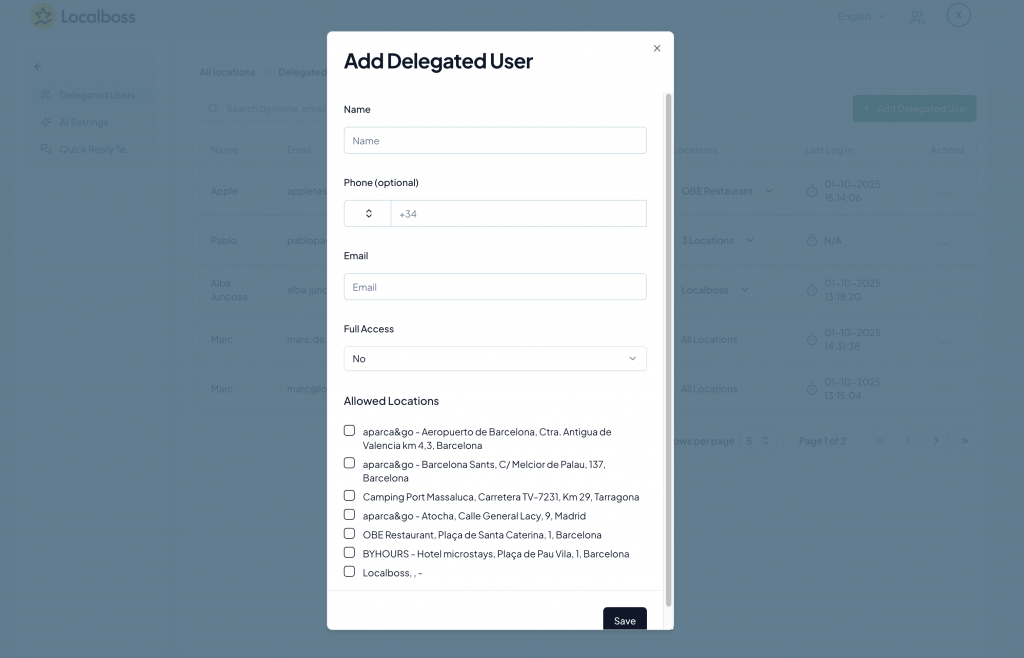
Once created, delegated users just need to download the Localboss app and log in as delegates using their email or phone number.
→ Here we explain the whole process in detail
Advantages of creating delegated users
A delegated user can be a business partner, a team member, a store manager, or any trusted collaborator.
Here are the main benefits:
- Delegate with confidence. Your team can manage Google reviews in Localboss without having full access to your Google Business Profile.
- Agile management. Reply to reviews, track metrics, and monitor your reputation goals on a daily basis.
- More collaboration. Involve key people in your team to turn your online reputation into real action.
Note: delegated users cannot manage subscriptions or access any payment-related information within the platform.
One more step towards peace of mind
Ready to give your team access?
Try out Delegated Users in Localboss today and start managing your reviews more collaboratively.