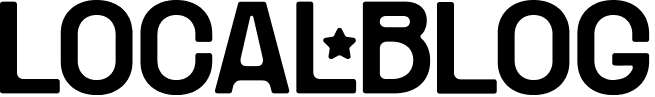In the competitive business world, every detail counts. That’s why, at Localboss, we have added the function of partial rating as one of our star metrics for clients, not available on the basic Google Business platform.
Do you want to know how this tool can benefit your business? As most of our users tell us, once you start using it, you won’t be able to live without it.
What is the Partial Rating?
The partial rating is a detailed metric that provides a more precise and specific evaluation of your performance over weeks, months, or years, beyond the current score. While Google offers an overall score based on all received reviews, Localboss breaks down this information to give you a clearer and more accessible view. These data are sourced from your Google Business profile, the account linked to your user profile in the Localboss app.
- To give you an example, if you think about education, the grading system is divided into partial grades obtained throughout the semester and a final grade. By knowing these partial grades each month, you can understand your evolution, which will form your final grade that you and your clients can observe.
Advantages of Monitoring Your Partial Rating
More Precise, Actionable, and Continuous Data
By accessing data from your Google Business profile, Localboss can provide more detailed insights into different aspects of your business presented in an accessible way. With this information, you can identify specific areas for improvement and make more informed decisions. The partial rating also allows for continuous and real-time monitoring of your performance. You can see how implemented improvements affect customer perceptions with their reviews and adjust your strategies accordingly.
Better Understanding of Reviews
With the partial rating, you can better understand how your customers’ opinions are distributed. Do you have excellent ratings in customer service but need to improve product quality? The partial rating helps you identify these patterns and work on them. You can analyze why your reviews have increased in a particular month and give more importance to these factors moving forward.
- Another example: if you notice many negative reviews accumulating in the summer, you can filter them and look for a common denominator justifying them, such as it being too hot inside your establishment. With this information, you can take effective and precise measures to solve the problem.
Real Example
In this example from one of our clients, we can see how the interface for the partial rating metric looks within Localboss.
Filtered by months in this case, the dark green bars on the histogram indicate an improvement in the rating compared to the previous month, while the light green bars indicate the opposite, a decrease or stagnation in the monthly rating.
Many of our clients decide to reward employees when reviews improve, either through a small commission or by inviting them to a business service, such as a family meal at a restaurant. This depends on each business, but at Localboss, we can always advise you.
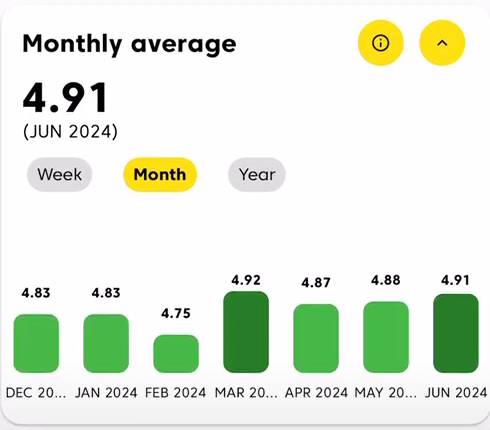
How to Access Localboss’s Partial Rating
Accessing this feature is very easy. From the Localboss app, after registering and linking your Google Business profile, you can already observe the partial rating in detail. All the information is presented clearly and easily, without needing to be an expert in data analysis. Don’t settle for basic information and take your analysis to the next level by downloading the Localboss app.
You can try it free for 24 hours so you can see it for yourself without any commitments (if you want to extend the trial period, don’t hesitate to contact us). Start Today!