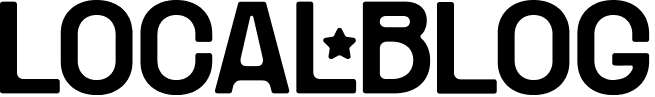Closing a business is painful. But it can be even more painful to have it removed from Google Maps. As a rare exception to the transparency and reliability offered by Google in its products, this is a highly confusing process filled with traps that will make our goal even harder.
Two things you must know
The first thing to know is that we (mortal users) can’t delete a Google Maps Listing, even if we own it.
You can’t remove a listing from Google Maps.
Even if we are primary owners. Even if we click that “Remove listing” button.
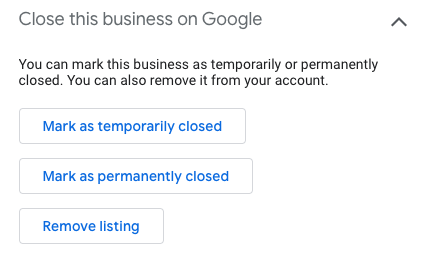
Accept it and move one. It doesn’t mean that it will be there for ever, it just means that there’s a process, and the process starts with letting people know that there was a business, and now it’s closed. Google does it for a reason (don’t ask me which one).
The second thing to know is that deleting our Google Business Profile account won’t remove the business either. It will only make things worse and probably force us to claim and verify ownership of the business again (only that this time the business is closed so it becomes a real mess).
So, before clicking that “Remove listing” button, read carefully: “You can also remove it from your account“. Terrible wording choice for a CTA that instead of removing a listing what it actually does is to remove your access to that listing as not explained in the modal once you click it.
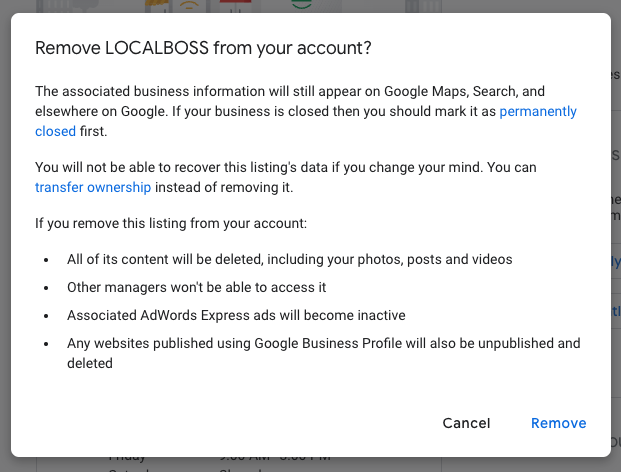
What does Google say?
In the Google Business Profile support again, it’s not properly explained and it’s extremely confusing. It doesn’t explain that the business can’t be removed by an owner, we can only mark it as permanently closed.
How to mark my business as Permanently Closed?
If you still have access to the Google Business Profile (via GMB, Search or Maps) edit the opening hours and mark it as Permanently closed there.
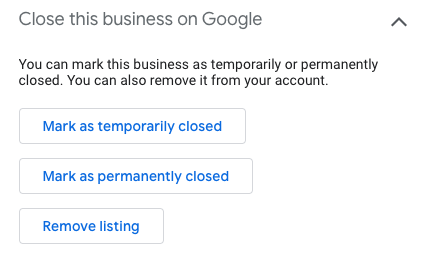
If you removed the GBP account and can’t access the listing profile, search for your business in Maps and suggest an edit. Then click on Permanently closed. I’d recommend to have several people do the same.
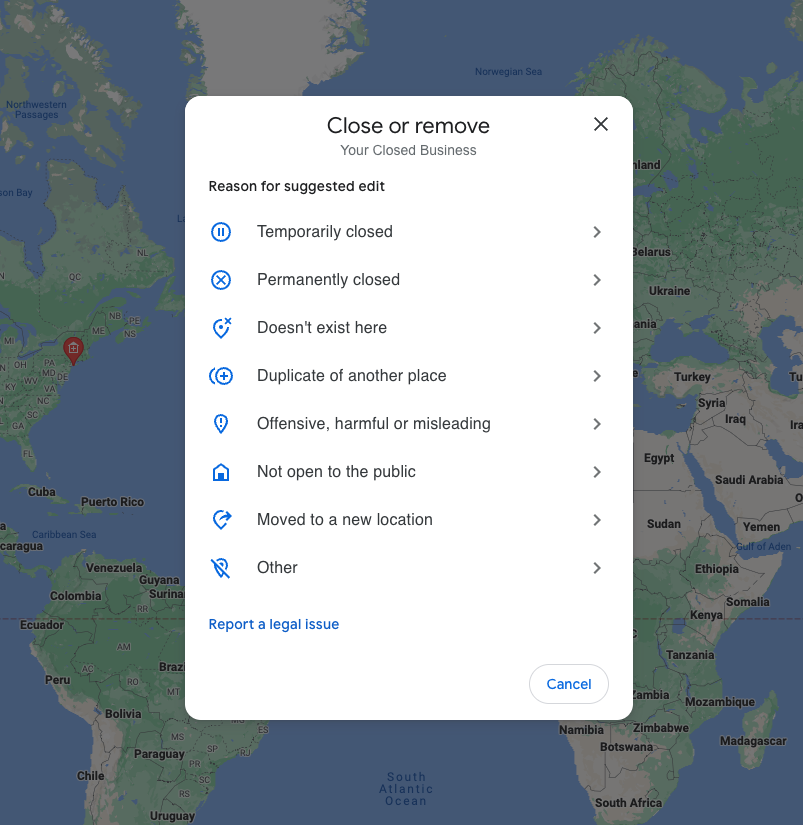
Almost final note: There are websites that explain formulas to delete a business profile. Basically you’d delete all the data, photos, posts etc… change data, make it clearly fake and then have it suspended. Careful with that! You are risking suspensions linked to that user in the future. As good SEO’s will tell you, with anything Google related there are no tricks, hacks or shortcuts. Just processes that if followed properly, take you where you need.
Final irony
For us, at Localboss, all this is a grim irony.
In order to use the Localboss app and benefit from it (you’ll see your star rating soar) you have to access this permission so the app can connect to your Google Business Profile data:
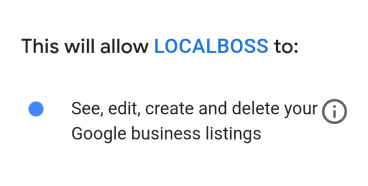
It says that Localboss could delete your business listing. Well… as we’ve seen, no, Localboss can’t! And would never do it, no need to say, but that prevents many users from using the app.
And isn’t it ironic? Don’t you think?